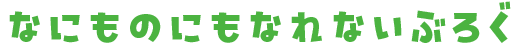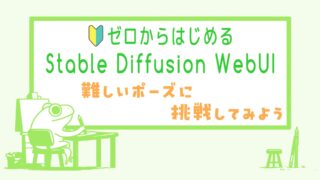Web UI ForgeでControlNetを使うには
Stable Diffusion Web UI「Forge」で「OpenPose」が使いたい!と思っていろいろといじってたんですが「AUTOMATIC1111」とはいろいろと勝手が違って戸惑ったので備忘録として残しておきます。
Web UI「Forge」と「Automatic1111」での違い
| Forge | Automatic1111 | |
| ControlNetインストール | 不要 (プリインストール済み) | 必要 |
| ControlNetモデルのインストール先 | 「stable-diffusion-webui-forge」 >「models」 >「ControlNet」 | 「stable-diffusion-webui」 >「extensions」 >「sd-webui-controlnet」 >「models」 |
ControlNetモデルのインストール先が異なるだけなので正しい位置に配置してあげれば使用できます。
ControlNetモデルのダウンロードは以下の記事を参照してください。
インストールフォルダーから見たモデルのインストール先は以下です。
「stable-diffusion-webui-forge」>「models」>「ControlNet」
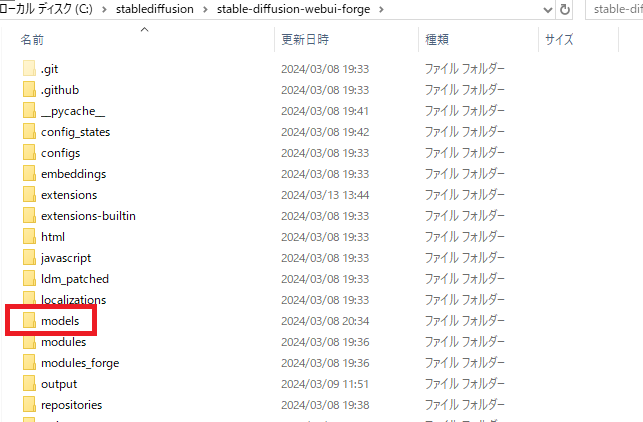
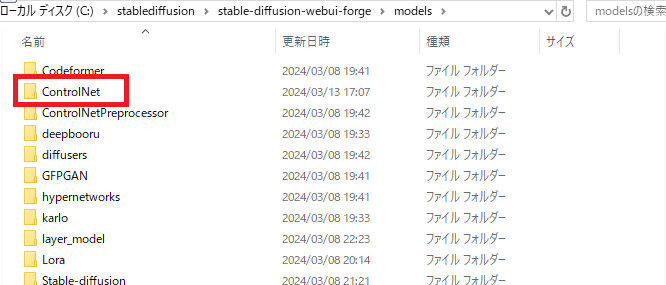

「Forge」での使い方
「Automatic1111」の場合と同じです。詳しくは以下の記事を参照してください。
以上です。